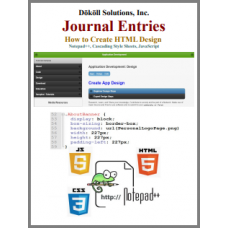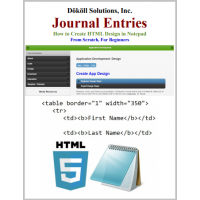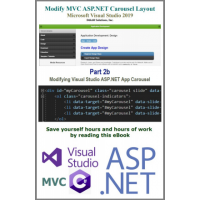Phase 2 of HTML design in Notepad++ code editor. Enhance HTML project, and also create additional pages: About, FAQ, and a Contact page with a submit form. At the end of this Journal Entries document, you will be able to re-arrange current HTML design to add Navigation Links, ListBoxes, etc... And to make this a bit more interesting for you, we will close by introducing the JavaScript programming language. We will use JavaScript to interact with our new Contact form, insert data to InputText controls on that form, and click a button to trigger a validation process. Rest assured, areas of interest will be highlighted within this document for your convenience. All efforts to troubleshoot sample code are time-stamped and packaged in a PDF file as download... Contact us for further details: Inquiries and Questions
Notepad++ HTML CSS JavaScript
- Brand: Dököll Solutions, Inc.
- Product Code: NOTEPAD_HTML_CSS_JS
- Availability: In Stock
-
$19.99
- Ex Tax: $19.99
Related Products
How to Create HTML Design in Notepad
Using a current Windows OS environment, we are going to benefit from the Notepad application to cr..
$12.99 Ex Tax: $12.99
Modifying Visual Studio App Design
Start programming in Microsoft Visual Studio 2019 right away. If you already downloaded and configur..
$7.99 Ex Tax: $7.99
Modifying ASP.NET App Carousel
We got a head start in Part 2a of the Journal Entries by navigating the design structure in the Vi..
$10.99 Ex Tax: $10.99
Tags: Notepad++, HTML, CSS, JavaScript,